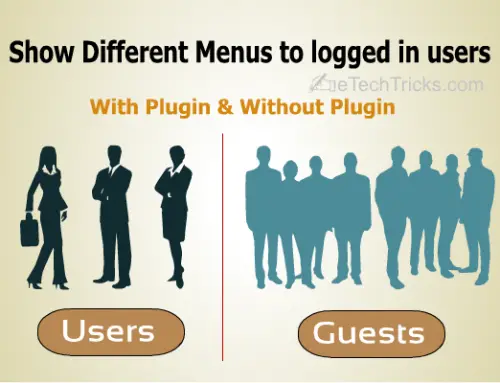10 Popular Firefox add-ons for Web Developers
Web developers need many tools to develop their websites. So they have to use many tools separately. To overcome this problem, I listed several popular Firefox add-ons for Web developers where they can use everything inside Firefox itself.
Firebug: Firebug is the most popular add-on among web developers as it does all in one click. By using this tool, you can able to view and debug CSS, HTML, and JavaScript. It also has the option to check the page speed and manage cookies.
Web Developer: This is one tool that has plenty of features. It integrates a new toolbar in Firefox and allows you to do much more. Using this add-on, you can find information like meta tags, page information, color information, and much more…
Html Validator:: This tool is used to validate your html coding. If you did a mistake then it will generate an error so that you can edit the code accordingly.
ColorZilla: Web developers will like to use this add-on because of its wonderful features. Pick a color code from anywhere and place it on your site. It has a built-in palette to choose colors. Create wonderful gradients by using this ColorZilla which has many more features…
Font Finder: This is the most important and valuable add-on which each developer must need. Use this add-on to copy the complete font style on any website. Just select the text (Spaces not allowed, just select the single word) and right-click, select “FontFinder” and then click “Analyze Selection”. You will get color code, font size, font family, and many more…
SeoQuake SEO extension: It is very important to consider Search engine optimization as a part of web development. This add-on generates scores for each page and flow of SEO rank. With this tool, you can easily increase the page rank of your website.
CSS Validator: Easily validate your custom style sheet in one click. It will send the CSS to W3C CSS Validation Service and opens the result in a new window. Using this tool, you don’t need to go to the W3C and search there. It reduces your work by one click. It won’t work if the CSS file is not present.
YSlow: It is used to test the page speed and gives you a detailed report of where the page becomes slow and why. With this tool, you can debug and makes your website load faster. FireBug add-on has to be installed to make this work.
IE View: This add-on allows you to view your web page in Internet Explorer with a single click. Using this tool, you may easily find how your website is working in IE.
CSSViewer: Always web designers used to view the CSS of other websites to make the same design on their sites. This tool makes this work handy. If you using a Firebug add-on, then this is not needed.