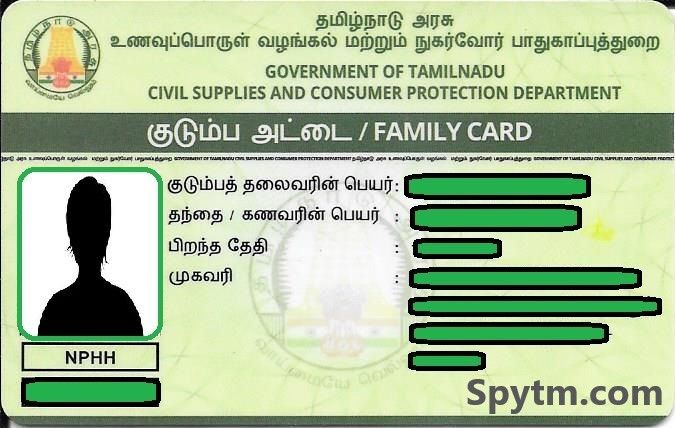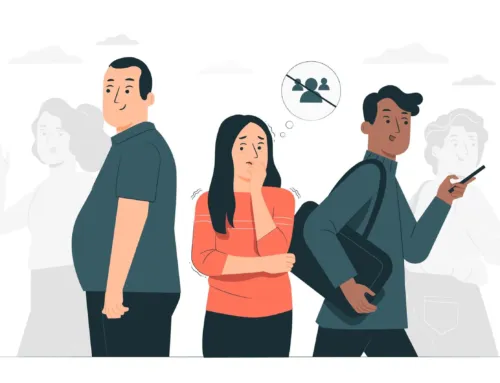Apply Online Tamil Nadu Smart Ration Card
Tamil Nadu government has started issuing the new smart ration card from April 01, 2017, across Tamil Nadu. By this time we all will be very eagerly waiting for our brand new smart >Ration card. Here are a few things you must know before Applying for Online Tamil Nadu Smart Ration Card.
1. The all-new look
Smart ration card is expected to come in green color and it will be looking just like our Bank ATM card. At the front, we can expect Govt. of Tamil Nadu symbol, Name of the department issuing the card which is ‘The Civil Supplies & Consumer Protection Department’. Also, we can see the head of the family’s photo, name, D.O.B, address, and also ration card number. On the back side of the card, we can see the details of other family members such as their Aadhaar numbers and QR code.
2. How to get your card
You need not worry about standing in the long queue without knowing whether your card has arrived or not!
Once the card has reached the respective ration shop, you will receive a message with all its details that the card has arrived at your registered mobile number. But sadly there are chances where you would have missed updating your existing( currently in use) mobile number to your Ration card or by mistake your mobile number which you have given but not tagged to your ration card. You can update your smart ration card with your mobile number in all e-seva centers.
See Also: 10 Most Common Causes of Male Infertility
3. Mobile Number tagged or not?
If you have confusion about whether they have tagged your mobile number or not, you can check by the below ways,
1. Whenever you get ration items you will be getting the details of it in your registered mobile number.
2. Install TNEPDS app, and log in with the registered mobile number, if logged it’s registered.
4. To modify the data in the card
Within June 2017 (as of now) all your and your family’s Aadhaar number need to be updated on the family ration card. If you wish to make any change in your smart ration card in the future, you may do so by your own self (via the Internet) or also through the e-seva center but note that getting a new card after making your modification is not free of cost.
5. Benefits of smart card
1. If lost, we can get a new card by using the ration card Number, aadhaar number, and your registered mobile number.
2. One more benefit is (not sure of this) even if ration items are not being purchased for you for some period of time, your ration card won’t be getting blocked.
See Also: 10 Things Women Wants in Bed on Wedding Night Sex
How to Apply for Smart Ration Card?
To Submit the Smart Ration Card application online, follow the below steps,
1. Goto to Ration Card Register
2. Fill all the required details.
3. Upload the respective and necessary proof of documents.
4. Click Submit button.
5. Note down the “Reference Number” which will be used to know the status of your application.
To Know your Smart Ration card status
1. Goto Ration Card Status
2. Enter the “Reference Number” which you might have noted when submitting the application online.
3. You can now see the current status of your smart ration card application.
See Also: 10 Natural Home Remedies to Increase Breast Size
For Any Help & Queries
1. Approach your nearest e-seva center.
2. You can call 1967/18004255901 (toll-free number)
3. Chat online TNPDS Chat
4. Drop an email to support@tnpds.com
5. Visit https://www.tnpds.gov.in/