How to Maintain Computer for Better Performance
Everything should be maintained properly, just like that, Computer should also be maintained properly for the speed and stability of the computer. Even computer with powerful hardware configuration might get slow or hang if it is not maintained well. A lot of money can be saved by just following the simple tips to maintain computer.
1. Outer Clean
Regularly clean the outer layer of the computer with soft cloth. Remove the dust from the processor fan, CPU fan and power box fan.
2. Inner Clean
In hard drive, there may be lot of empty file, empty folder, unwanted or unused files which might occupy lot of spaces. Permanently delete all the unwanted and empty files from the hard drive.
See Also: Delete Files Without Moving It Into the Recycle Bin
3. Uninstall old software
Most of us have habit of keeping the unused software in the system, but it’s not advisable to keep the unused software. Because even if you are not using the software, it may run in the background and occupies your system’s resource.
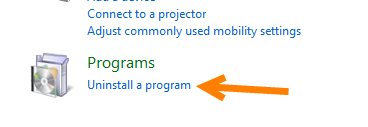
4. Give Rest
Continuous use of computer will increase the heat of processor, mother board and RAM. So, at least once in an 8 hours give some rest to the computer by switching off it.
5. Erase temporary files
If you are using the internet, then lot of temporary files might be stored in your computer. Use CCleaner software to clean the browsing files and system temp files.
6. Disk Defragment
At least once in a month, you should do the disk defragment on every hard drive of your computer
See Also: Top 10 keyboard shortcut keys
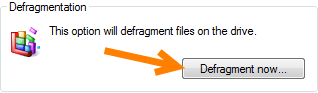
7. Remove Malware
Install antivirus programs like Avira, AVG and AVAST to remove malware or virus from your computer. It’s recommended to configure antivirus program to schedule full computer scan at least once in a week.
8. Handle external port carefully
USB and speaker connecting ports should be handled carefully. If the port has broken, then you have to spend more money to fix it.
9. Proper Shutdown
Always shutdown the computer properly, don’t use the switch on/off button. Improper shutdown may cause crash or corrupt of operating system. Use UPS to prevent sudden power off of the computer due to power cut.
10. Cool Down
Avoid keeping computer in the direct sunlight. Recommended to air condition the computer room.
See Also: Solve the 10 most common tech support problems yourself
11. Backup
Your computer may get corrupt or crash at any time so you may have chance to lost your important data. Always backup your important data in the cloud like Google Drive, Dropbox, OneDrive, etc or store it in external hard drive. Highly recommended to save all your important data in drive where operating system was not installed. Because if your computer crashed, you can reinstall the operating system and have chance to recover the data.
12. Update Software & OS
Update all your installed software and keep it up to date. To change settings of windows updates to automatically download and install all the windows updates:
- Open Run (Ctrl + R) key
- Type wuapp and press
- On left sidebar, click Change settings.
- In the important updates dropdown, choose install updates automatically (recommended).
13. CCleaner : All in One Application to Maintain Computer
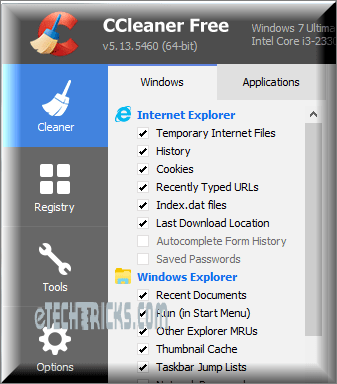
CCleaner is the No#1 tool which cleans all the browsing cookies, caches, system logs, application junks, fix registry issues, etc. It proactively monitors the computer and alert if it finds huge junk items. Download CCleaner from piriform.com and install in your computer. Twice in a week, run CCleaner to boost the overall performance.
All the above ways are applicable for both laptops and desktops.
YOU KNOW ANY OTHER way to maintain the Computer? LET US KNOW IN THE COMMENTS BELOW.





Thanks it saves my money….. I will follow these advise in my new Dell laptop.
That’s nice to hear Gary!