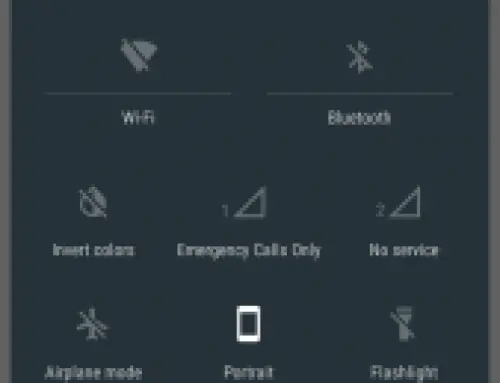How to Recover Lost Contacts on an iPhone
Anyone can encounter mistakes often but mistakes in digital world have one striking feature with its lightening speed of propagation. A person while trying to add a new contact can delete the entire set of contacts by mistake. With advancement of the phone features, such accidental mistakes have become more prone. Good news to iPhone users! Such a catastrophic deletion does not mean permanent deletion. iPhone users can recover lost contacts on an iPhone easily. In case your iPhone in synchronized to your computer, one can easily access the latest backup or archive. If it is not synchronized then recover from iTunes.
From iTunes:
- 1
Open iTunes application on your computer. In a usual way, plug your iPhone to sync it.
- 2
Select the iPhone from the connected devices on the left pane of the iTunes application
- 3
Right click on the iPhone in “Devices” column and choose “Restore From Backup”. (In Mac, use Ctrl+Click instead of right-click).
- 4
Choose any one of the backup versions from the drop down menu and click “Restore”. This action restores all your last contact from the last sync.
- 5
Remove the iPhone from computer and check the contact list.
From Backup or Archive:
- 1
The lost contacts can be restored from archive of your address book. Using address book application, from file menu, selects “Import” and then “Address Book Archive”. This action restores the contacts.
- 2
By navigating to the Application support or the address book folder of the recent backup, one can restore lost contacts. Open the folder and verify whether it has your lost contacts.
- 3
Keep moving to the older backup until you have found the folder with data you have lost.
Tips & Warnings
- Make separate backup of contacts apart from one which occur in sync with iTunes automatically.
- Export option in Address Book Archive from file menu helps to create an archive in address book.