How to Unlock Secured PDF File
A secure PDF file enforces copyright laws with features to prevent reproduction by other users. The owner of the PDF can prevent other users from printing, copying or editing it.
Instructions
Finding What is Restricted:
1 Open the PDF: If the PDF asks for password then you will need encryption breaking software. This process is CPU intensive and a time-consuming process. This gives no surety on cracking a highly secure password and can also stop processing other tasks.
2 Check the Security: If PDF doesn’t need a password to open then check if it’s a secured one by looking for a padlock icon. It is located on top of left bar if it has security. Click on it to see what is restricted. It can be copy or save restricted
To Unlock a secured PDF file as Owner or Creator:
1 Open the secured PDF file: Use Adobe Acrobat to do it. You must be either the creator or have the password.
2 Click on secure button present in task tool bar. Choose “Remove Security Option”. If you want a completely unsecure PDF. If there is a password then you will need to enter it now to complete the process.
3 TO change encryption setting: In case you want to change only the encryption setting instead of unsecuring PDF file,
- Choose the “Show Security Properties” menu item under secure button.
- If you need to encrypt different documents or change encryption algorithm, then hit next.
- If you want to check recipients trusted identity, change their permission or remove recipients – Check next
- Click finish and OK to save the changes and close document properties window. Save PDF file to implement the changes done.
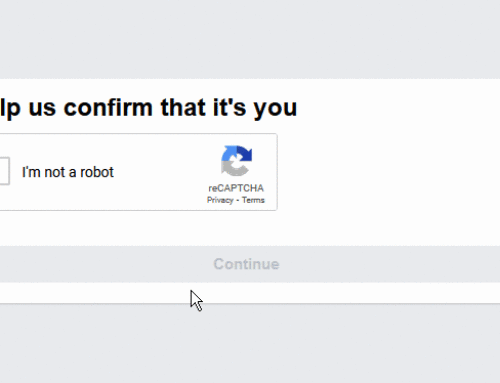
Hello Author,
Thanks for sharing the great post
Adobe Acrobat is one of the best application to edit PDF Files but normal user can’t afford this because the price of the software is about 1000$. To unlock PDF files I am using PDFWARE PDF Unlocker Software. The tool is perfect tool to remove password from PDF files as well as PDF files restrictions.
Thanks
Steven