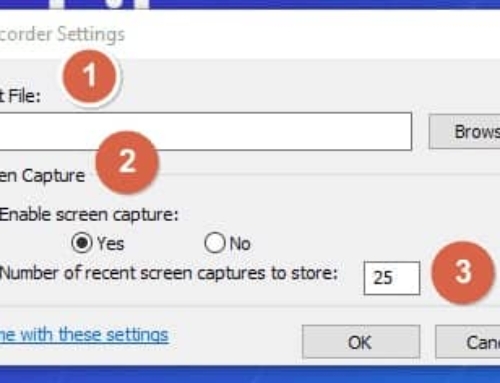Make Windows XP Startup Faster
Windows XP is the stable operating system which was used wider in the world. But from April 8, 2014 Microsoft has stopped providing updates to Windows XP so they thought people will switch to Windows 7. Since most of the personal computers are still running with Windows XP operating systems, I am writing this tips to make windows XP startup faster.
See Also: Maintain Laptop for Better Performance
Stop unwanted startup items
Once you switch on the windows system, the windows operating system will load the boot files from the hard disk and then will start all the startup items in the background. Startup items is nothing but the software installed in your system and some of them are default windows services. High number of startup items will result in delay of booting time. Follow below steps to stop unwanted startup items to make Windows XP startup faster.
- Click Start button and then click Run. (Shortcut key: Windows key + R)
- In the run window, type msconfig and press Enter. This will open a System Configuration setting box.
- Goto Startup tab. Here you can find all the items which will start while booting the windows computer.
- Most of items in that list will not really necessary to start while booting. Check the startup items and their corresponding manufacturer and ensure that they will not be used after startup.
- Untick the check box of the items and then click Apply then click OK.
Increase Boot Time
- Click Start button and then click Run. (Shortcut key: Windows key + R)
- In the run window, type msconfig and press Enter. This will open a System Configuration setting box.
- In the BOOT.INI tab, next to the Timeout label there is a text box with default value 30. This indicates that your windows will startup in 30 seconds, so change it to 5 seconds. If you have more than one operating system, then you must change it to 10 seconds.
See Also: Tips to Speed Up Windows Computer
Clear Temporary Files
Use of computer and internet might store log files and temporary files in the system. Deleting the temporary files regularly will increase the system performance.
- Click Start button and then click Run. (Shortcut key: Windows key + R)
- In the run window, type %temp% and press Enter.
- Select all the files and folders (Shortcut key: Ctrl + A) and press Shift + Delete to permanently delete the files by bypassing the Recycle Bin.
See Also: Delete Files Without Moving It Into the Recycle Bin
Maintain Hard drive
All the operating system files are present inside the hard drive. For every second, system will try to read the operating system files from the hard drive. At least Monthly once, defragment all the hard drives and ensure they having at least 10GB free space.
CCleaner – All in one tool to make Windows XP Startup Faster
Download CCleaner program from piriform.com. CCleaner is the No#1 system optimizing software which has all the required options to fast up the system.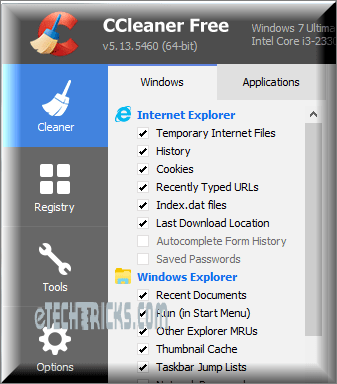
See Also: Maintain Computer for Better Performance
Tips & Warnings
- Add extra RAM (Read Access Memory) to boot the windows XP faster.
- Use Antivirus and keep virus definitions up to date.
- Shutdown the computer properly, don’t press the power button to switch off the computer.
- Use UPS to avoid sudden shutdown by power cut. Sudden shutdown might corrupt the windows files.
Hope this post was informative. Please share your valuable comments and feedback. Happy reading!